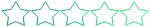SmugMug Review 2017
A photography website should do more than just display beautiful, high-resolution photos; it also needs to offer easy exposure and sharing, intuitive browsing, and even convenient commerce options. Luckily, SmugMug equips you with all the tools to build a dazzling photography site regardless of your prior website-building experience.
Powerful theme editing options, including a live drag-and-drop builder, give you the freedom to put a unique visual stamp on your domain. Meanwhile, sleek modules for commerce and extensive support for branding and SEO make for extensive control over the nuts and bolts of your online photography presence. Best of all, you’ll get unlimited storage for your photos and videos, plus sharp resampling algorithms to preserve media quality at any resolution.
The biggest downside here is the need to get one of the premium plans to access commerce and marketing solutions, though SmugMug’s full array of features are easily worth the money.
Pros
- You’ll get SEO-ready websites, support for custom branding both online and on your prints, and powerful site design options.
- SmugMug has unlimited storage for high-quality photos and videos, plus automatic cloud backups and Lightroom sync.
- You’ll also get rich e-commerce options, from shopping carts and checkouts to print production through professional labs.
- Extensive help resources and responsive customer support will have your back.
Cons
- Most branding and commerce options are reserved for higher-priced plans.
- No system for self-fulfilling print orders.
- Limited blogging capabilities.
About the Company
SmugMug started in 2002 mostly as an online hosting and sharing service for users’ photos. Run entirely by the father-and-son team of Chris and Don MacAskill, the company grew to count more than 50,000 customers by 2005. That family-run spirit still distinguishes SmugMug from the competition, as the site has determinedly cultivated a warm, personal feel to go with its robust services and features.
Pricing
All of SmugMug’s four user plans come with unlimited storage and freedom from ads, but you’ll need the Portfolio plan or higher if you want e-commerce and branding features.
As with most photography services, SmugMug reserves its premium features for users on higher-priced plans. That said, even the cheapest Basic plan has more than enough to power a gorgeous online portfolio; if commerce or cultivating your own signature brand aren’t top priority, you can certainly get by with some of the lower-tier packages.
Basic Plan: $5.99/month
The Basic plan gets full use of SmugMug’s photo uploading and hosting services, including Lightroom sync, responsive displays, and a dedicated mobile app for managing your photo website from your device. You’ll also get all of the tools for organizing your photos, as well as tools for online sharing, printing, and offering gifts from your gallery. The latter comes with shopping carts and checkouts, but SmugMug’s full commerce suite remains unavailable unless you upgrade.
Power: $8.99/month
The Power plan has 3 main advantages over Basic. First, you get more customization options from SmugMug’s array of fully customizable, pre-made design templates, the power to edit HTML/CSS directly, and the option to create your own custom themes. Second, you can use your own custom domain; while the most advanced branding options remain unavailable, that’s at least a step in the right direction. Finally, you’ll get more privacy and permission control options, so you can limit photo and gallery visibility to specific users if you like.
Portfolio: $20/month
This is where SmugMug starts doling out the tools for professional photography options. On top of all the features from the Power and Basic plans, you’ll be able to add custom watermarks to your photos and go beyond the basic shopping carts you get on cheaper plans. We delve more into the commerce options below, but suffice it to say that you can customize everything from pricing to preferred transaction currency and more.
Business: $25/month
True to its name, this plan works best for budding or established photography businesses that need a reliable online presence. Extensive marketing tools like promotion coupons help you drum up audience interest, custom branded shopping carts and prints help you make a good impression on clients, and the ability to create unique access passwords for other team members does wonders for your workflow.
Billing
SmugMug lets you choose between monthly or annual billing cycles. The latter comes with discounts, so it’s a good deal if you’re already set on sticking with SmugMug. Here’s a look at the rates you can expect:
| Basic | Power | Portfolio | Business | |
| Standard Monthly Rate | $5.99 | $8.99 | $20 | $35 |
| Discounted Monthly Rate | $3.99 | $5.99 | $12.50 | $25 |
Worried you’ll miss out on the annual billing discounts on your first sign-up? SmugMug offers a 14-day free trial, so you can check out the system and make up your mind before registering for any of the paid accounts.
Features
You can expect a lot of powerful features in a sleek, user-friendly system, though you might find the custom print and blogging features a little lacking.
Covering the Basics
At the most basic level, a good photography website has to provide high-resolution display support, enough storage to handle lots of high-res media, and an attractive design that brings out the best in your photos. Online sharing options are fast becoming a big requirement too, whether you just need a handy way to share vacation snaps or a quick link to your polished portfolio. Luckily, SmugMug’s websites perform all these functions well, regardless of which account tier you choose.
Media Storage and Display
Right off the bat, SmugMug promises unlimited storage for your photos and videos. The caveat here is that each photo can only be a maximum of 150 MB in size, while each video can only go up to 3 GB and 20 minutes max. Still, that’s an impressive deal, and SmugMug’s great resampling algorithms mean your images don’t lose much quality no matter what resolution they need to be displayed at. You don’t need to fret about your photos being done a disservice by variable viewing devices, either: SmugMug gives all plans responsive designs by default, so your sites will switch to the best layout for each viewer’s mobile device or monitor.
Don’t want to bother with the tedium of uploading large batches of photos? You can also sync your Lightroom library with your website, so that any new, finished work gets uploaded automatically. If you’re looking for a good backup service for your work, too, you’ll be happy to know that SmugMug automatically backs up your photos using Amazon’s cloud storage services.
Site Layout and Design
All SmugMug websites can carry your logo or brand name, so that’s a relief for anybody looking to build a brand. Other than that, you can personalize your webpages using themes from SmugMug’s gallery of choices, though Basic plan users will be limited to simple changes to colors, fonts, and basic layout. That last item is handled mostly through a live drag-and-drop interface, though you unlock more advanced controls like direct HTML/CSS editing with higher-priced plans.
Sharing Options
Whether you’re thinking of sharing your latest vacation photos or sending your portfolio link to a prospective client, SmugMug has you covered. Each website gets ready sharing options for social networks ranging from Facebook and Twitter to Google+, as well as direct sending through email. You can also pass along easy-to-remember URLs that lead directly to your galleries or photos, thanks to the custom URL option.
Sharing doesn’t have to be a one-way street, though. SmugMug also lets you invite friends and other contacts to contribute their own photos to your galleries — great for collecting all the snaps from a group outing, activity, or event. Worried your gallery will turn into a disorganized mess? Don’t fear — Smart Galleries will automatically sort everything into preconfigured collections. Plus, automatic geotagging lets you map out your photos on an interactive page, and SmugMug gives you the option to allow comments from visitors on all your photos.
Going Above and Beyond
As excellent as SmugMug’s coverage of the basics might be, it adds a lot of great features for users who want to turn their website into a full-blown professional portfolio and business hub.
Intellectual Property
First and foremost, SmugMug doesn’t encroach on your intellectual property. Some photography websites specify that uploading your photos grants the site certain license to offer your photos for use (e.g., as a royalty-free photo for other users who wish to use it), which can pave the way to your photos being used without your knowledge or consent.
At SmugMug, you retain full control and copyright over your work. Plus, the site gives you tools to assert that, either through custom watermarks, custom right-click messages to keep visitors from simply saving the image off the page, or sophisticated privacy and permissions options.
Privacy and Security
All of SmugMug’s plans are covered by a bevy of privacy and security measures to help you safeguard your photos. You can take advantage of multiple levels of password protection, so you can lock down specific photos, galleries, or even your whole site. Different elements of your site (e.g., certain galleries or photos) can also be made completely private or visible only to those with a specific link. You can even create entirely anonymous galleries for public sharing if you’d like.
Commerce
This is one of SmugMug’s best features, mostly because of how polished, user-friendly (for both you and your customers), and powerful its available commerce modules are. All account levels can sell prints of their photos and optimize their sites for digital commerce.
This means you can design galleries so that customers can easily initiate a print purchase from the gallery or photo page, for starters. If you want to offer the photos as greeting cards, photo books, framed prints, and more, SmugMug also lets you source components (e.g., frames, books, etc.) from multiple providers. Not only can you offer customers greater variety, the flexibility gives you room to go with your provider of choice and possibly cut down on material costs.
As for the transactions themselves, you’ll get readily configured credit card processing, as well as fully hosted shopping cart and checkout software. With the higher-priced SmugMug plans, you’ll even get to set custom pricelists for all the work you want to put on sale, with multiple currencies supported for purchases.
Prints will be produced by top labs like Bay Photo, WHCC, EZPrints, and Loxley. These ensure high-quality prints for all your customers. However, if you want to offer unique prints or custom styles that you have to produce yourself or through a local lab, there’s no ready-made system to do sales through SmugMug. The best you can do is to open your contact form to take custom print orders and handle the transaction manually.
SmugMug also makes it easy to download all your sales data as a .CSV file, so you can monitor your business to gauge just how well it’s doing. It’s worth bearing in mind, though, that SmugMug retains 15% of each purchase as commission.
Branding & Marketing
Your SmugMug site is free of ads at any tier, and starting at the Power level, you can use your own custom domain for a more professional overall look. With a Business-tier plan, though, you’ll get even more tools for marketing your work. You can create custom promo or discount coupons that you can distribute to potential clients; you can also use SmugMug’s event marketing tools to hold one-off activities or events through your site.
Aside from those, you can also custom-brand your print orders, as well as offer boutique packaging and gift-wrapping to your customers. These are little touches, but they can definitely add up.
Ease of Use
SmugMug comes with an intuitive interface and easy-to-grasp controls that favors newbies, though the option to go deeper with HTML, CSS, and more makes this great for power users too.
SmugMug is easy to use regardless of your website-building skill or experience. If you’re new to the whole website scene, you can rely on SmugMug’s easy-to-use drag-and-drop editing interface, which also gives you a live look at your website so you know how each change will affect it. Power users who’d like more refined controls can delve right into their site’s underlying code through HTML and CSS edits. As mentioned above, you also get an impressive degree of control over various aspects of your site like gallery organization or photo privacy settings. Best yet, SmugMug has dedicated mobile apps that let you manage your website from your mobile device.
Hosting and Domains
Your site is ready to go — hosting included — when you build it at SmugMug, with no caps on storage and traffic. Certain plans let you use your own domain name for that added professional touch.
SmugMug provides hosting for all of its users’ websites, with unlimited bandwidth to boot. However, you can also use a custom domain name (rather than the default SmugMug subdomain, i.e. yourwebsite.smugmug.com), which you can obtain through one of three ways:
- Get it directly from SmugMug: The company offers the option to get a custom domain straight from your account dashboard. You’ll still have to pay registration fees, though.
- Get it from GoDaddy: SmugMug has a ready-made connection option through GoDaddy’s Connect feature, so any domain you register through GoDaddy can easily be incorporated into your SmugMug site.
- Get it from another registrar: SmugMug supports domains obtained through other registrars, though you’ll have to modify the DNS settings yourself.
Take note that SmugMug doesn’t support domains registered through 1&1 due to that provider’s DNS service restrictions.
Promotion
SmugMug gives all accounts basic SEO and analytics tools, but the Business level adds custom packages, event marketing, and coupons for more promotion choices.
As mentioned above, SmugMug’s Business-tier users get a lot of promotional tools with their plan. Even at the cheapest Basic plan, though, you’ll get support for SEO basics like metadata, site maps, and so on. You’ll also get analytics for stats like site visits, unique visitors, etc., so that you can accurately gauge your site’s performance.
SmugMug also recommends adding content to your website through a blog, but bear in mind that SmugMug doesn’t have a built-in blogging system. As they themselves point out, your best bet is to use a separate blogging service and integrate it into your SmugMug photography website.
Customer Support
The service at SmugMug carries a warm, personal touch, adding more points to an already responsive and knowledgeable support staff and a sizable help resource bank.
SmugMug boasts of a 1 hour turnaround time for all support inquiries. Their dedicated support team is available 24/7, though you can only reach them through email or the company’s online contact form. The round-the-clock availability is good, but the lack of real-time channels like phone or live chat could still be inconvenient if you need detailed, step-by-step help with troubleshooting an urgent issue.
Aside from its support staff, SmugMug also has a highly organized and comprehensive Support Center that can help you with common procedures or issues. You’ll also find helpful video tutorials for everything from building your first webpage to using SmugMug’s proof delay feature with Lightroom.
Comparisons
When it comes to online photo sharing and hosting, you’ve got a few competing options to consider, like Zenfolio, Flickr, and Photoshelter.
Why Pick SmugMug?
SmugMug’s unlimited storage puts it ahead of the pack, but an even weightier advantage is its excellent down-sampling algorithms that preserve sharp photo quality at various resolutions. You get vastly more customization options at SmugMug, even on a Basic plan, and its mobile apps make for convenient on-the-go site management.
Against Zenfolio in particular, photo quality is SmugMug’s main edge, though the inclusion of easy-to-use mobile apps is also a big plus.
Against Flickr, one of SmugMug’s biggest points is the protection of copyright. Uploading to Flickr means granting the company non-exclusive, royalty-free licenses for your photos, which puts their use a little outside of your control. You get more commerce options and branding freedom with SmugMug, too, which is great if you’re establishing the site to build your own photography business. Plus, Flickr is connected to your Yahoo account, which might prove inconvenient for privacy purposes, unless you create a new account just for your photography.
Against Photoshelter, SmugMug presents far better SEO possiblities, mostly because Photoshelter doesn’t actually let you use a custom domain for your image archive (only your website’s homepage). Photoshelter’s limited storage also pales in comparison to SmugMug’s unlimited deal, and you get much more control over your site’s overall look and design with SmugMug.
Why Pick Zenfolio, Flickr, or Photoshelter?
Zenfolio offers a better built-in blogging service, so if you’re also interested in producing content to go with your photos, this might be the more convenient choice. You can also include custom items or print styles in your online store, which is great if you do a lot of unique, hard-to-produce work.
Flickr comes in far cheaper than SmugMug, and it puts a lot more emphasis on social media activity and integration. You’ve got built-in communities on Flickr that you can interact with, and it has more sophisticated versions of social features like photo tagging, instant sharing to your social networks, and more. If you’re more interested in showing off hobby photography than monetizing your shots, Flickr is the way to go.
Photoshelter, meanwhile, has deeper commerce options than SmugMug. You can sell different kinds of products, from photo usage licenses to digital downloads and custom prints. There are also more sophisticated pricing and markup options, so you can set custom values according to criteria like region or intended use. The lowest-tier plan’s commission rate is double SmugMug’s, but you can easily drive it down to as low as 8% if you go for higher-tier plans.
SmugMug Review – Conclusion
SmugMug is a powerful, convenient, and sleek photography website builder that can cater to hobbyists and professionals alike. You get extensive control over your photographs, your website’s overall look and functionality, and even additional modules like your very own online store. You don’t get quite as much leeway to offer custom products or prints as you would with, say, Zenfolio or Photoshelter, but SmugMug’s shopping cart, checkout, and payment processing systems are nonetheless powerful and more than adequate for standard sales.
As for customer support, the SmugMug team is warm, responsive, and knowledgeable, though the lack of real-time options like live chat is a tad disappointing. Speaking of small drawbacks, the lack of a built-in blogging system is worth noting, too.
Overall, though, with ready-to-use, highly customizable systems that can deliver stylish and professional photography websites in a matter of hours, SmugMug is well worth a look.