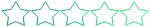Say I Do Review
Sometimes you just need a simple, lightweight guest management tool. After all, when you’re juggling venue booking, catering, and other arrangements, the last thing you need is a complex system that requires hours of study before you can use it. Enter Say I Do.
This slim online tool takes care of compiling guest lists, collecting RSVPs, and facilitating any necessary guest-related information exchanges — no more, no less. For a swift and efficient way to get your guests’ details in order, Say I Do is one of the best choices available.
Pros
- Say I Do is completely free to use, though they’ve just launched a paid plan, too.
- Easy RSVP list exports simplify the process of coordinating with your venue, caterers, and more.
- Guest list compilation is an absolute breeze.
- Built-in Instagram integration is perfect for more engagement with guests over social media.
Cons
- Limited website designs.
- There aren’t many additional features beyond guest list management.
Pricing
Here’s one of Say I Do’s biggest advantages: it’s completely free to use — and there will always be a free plan, even with new paid features getting launched.
Say I Do beats out a lot of the competition when it comes to price: you get all of its features for free. No need to “unlock” premium settings for an added fee. It’s a great option for couples on a budget, or those who are just looking for a guest management tool with minimal fuss.
It’s worth noting that Say I Do doesn’t quite match up to many of its top competitors in terms of features, though. You’re definitely getting a bit less with your account than you would elsewhere, though it’s by no means a weak alternative: you still get a powerful guest list management system, a website builder, and integration with gift registries and social media.
A Sparkling Future: $19.99
Say I Do has just launched its paid plan, which requires a one-time fee of $19.99. The so-called Sparkling plan adds the following perks:
- More guest invites (unlimited vs the free plan’s 200)
- More seating planner slots (unlimited vs the free plan’s 25)
- Website image galleries
- Custom RSVP questions
- Optional password protection for your site
- Priority customer support services
Worried about losing the free Standard plan once the Sparkling package debuts? Don’t be — Say I Do has made it clear that a free package will always be available, and existing free accounts won’t accrue new fees either.
Minimalist Flair
Your Say I Do account has only five items on the dashboard — but there’s plenty of utility packed into these five modules:
- Guest List: everything from address collation to invite response summaries
- RSVP: customize your RSVP form and check responses
- Wedding Website: manage your event website
- Seating Plan: exactly what it says on the tin
- Account Settings: tweak account options like privacy
We’ll delve more into each module in the next section. For now, though, rest assured that you’ll log on to an uncluttered, easy-to-navigate control panel that grants you ready access to every module available.
Features
Say I Do zeroes in on fundamentals like guest list management and event scheduling, and that focus pays off with easy-to-use functions that accomplish each task well.
Guest List Management

Say I Do lets you compile your guest list directly through the system, or add entries from a spreadsheet that you import. You can input guests’ contact details directly, or you can send them requests to have them enter their own addresses and personal details through a form.
Unlike other online services, Say I Do asks you to input guest entries as individuals or as part of a designated group/party. This is an important detail that factors into your RSVP management options, which we’ll discuss in a bit.
Meanwhile, you can also grant invitees specific permissions regarding +1s. That means only those you’ve explicitly allowed can add details for +1s on their response forms.
Invite and RSVP Management
Say I Do eschews the arsenal of email, instant messaging, etc. invitation options that you might find in other wedding services. Instead, it takes the simpler approach of providing a link to your wedding website RSVP page, which you can then distribute to guests in a manner of your choosing. That affords you some flexibility without compromising the convenience of a central RSVP system. For users already set on a particular method (e.g., sending emails en masse), though, a more robust sending option would have been helpful.
As for the RSVP system itself, Say I Do pares down the complexity by using a party-oriented system. Remember those groups/parties that you sorted invitees into? Say I Do sends out RSVP prompts by party, and any member of a party can respond for the whole group if they want. That’s great for, say, multiple invitees from the same household (e.g., Aunt and Uncle Doe, plus Cousin Jane), and having one response per relevant batch cuts down on the guest details you’ll have to sort through afterwards.
The RSVP response form is easily accessible through desktop or mobile, and you can input responses for people who can’t access the form directly but can be consulted through other channels. The form itself is pretty flexible, as you can ask for information ranging from number of attendees to arrival times and even dietary requirements.

All of the responses are compiled into a handy database that you can then export — perfect for sending to caterers, venue organizers, and other partners, or for having a hard-copy list on the day of the event.
Wedding Website
Say I Do has switched from offering distinct templates to simply letting you modify the same core layout. Each Say I Do website comes with pre-configured sections (Photo Gallery, Schedule, etc.) which you can choose to use or not. This means some settings, notably your event schedule details, can only be reached by digging through the website builder’s sub-menus.

You’ll get limited control over the website’s design, though. Aside from which sections to display, you can only choose fonts and colors. Custom header and background photos can also be uploaded, but these do little to differentiate your website from other products of the Say I Do template.

Event Creation and Scheduling
Say I Do tucks its event organizing/scheduling settings within the website builder. You can use it to handle invites for the various activities associated with the whole wedding, e.g., the ceremony, reception, and so on. Then all you’ll have to do is input the pertinent details like dress code and venue, as well as your invitees. Say I Do automatically adds details like location maps for added convenience.

Plus A Little Extra
While Say I Do might come off a little bare-bones compared to the competition, that doesn’t mean the company doesn’t make an effort to offer even more value on top of its fundamental features.
Instagram Integration
This is both a good and a bad feature for Say I Do. On the one hand, the system doesn’t have a built-in module for handling photos and other event-related media that you might like to upload directly. On the other hand, it does open up avenues for more participation and engagement from your guests.

With Instagram integration, you’ll be able to populate your wedding site with images directly from your Instagram account. If you create a unique hashtag for your wedding, you can also input that in your Say I Do settings to have the system automatically collect and display hashtagged Instagram posts from other users. It’s a convenient way to gather all your guests’ social media posts in one place, though the feature loses its luster quickly for users who don’t have an Instagram account.
Gifting
Say I Do lets you embed or link to gift registries to steer guests in the right direction. Unlike many of its competitors, though, there aren’t any options for handling multiple methods of transferring cash gifts should your guests opt to give those instead.
Ease of Use
Overall, Say I Do’s streamlined dashboard and module options are easy to understand, saving you time and effort.
It’s difficult to mess up with Say I Do’s straightforward controls. For the most part, you’ll enter information through pre-configured input sections or point-and-click interfaces. Unfortunately, part of the system’s core simplicity stems from the fact that you don’t have as many customization options here as you’d get from competing services.
You can switch up website designs on the fly without losing your content, but as for personalizing the designs themselves, there’s not a lot you can do. In that sense, Say I Do is both easy and difficult to use: the controls are simple, but tailoring the overall service to your event’s particular theme or look could be a challenge.
Hosting and Domains
Say I Do provides free hosting for your wedding website, with the option to use your own domain name.
By default, Say I Do hosts your created website as a subdomain on its own servers. That means you’ll be using URLs formatted like “sayi.do/youreventname.” That’s fine in many cases, but what if you want to add a bit of polish by using your own custom domain, like “eventname.com”?
Well, Say I Do now lets you use your own custom domain. The catch is that you’ll have to register and forward that domain to your Say I Do website yourself, though Say I Do’s customer service staff are on hand to guide you through the process if needed.
Customer Support
Say I Do offers support through live chat and email, though DIY-ers might find their FAQ section a bit lacking.
You can request direct assistance from Say I Do’s support staff through email or live chat, though staff aren’t always readily available even on the chat channel.
If you want to troubleshoot issues yourself, you can consult Say I Do’s FAQ section for some guidance. However, bear in mind that most of the information covers only basic topics, so if you’re facing a critical error, it’s best to consult the support staff directly.
Comparisons
When it comes to competing online wedding services, some of your top alternatives are Appy Couple and Joy.
Why Pick Say I Do?
Of the three, Say I Do presents the most streamlined package: while the other two offer a longer list of features, Say I Do focuses mostly on guest list management. That’s great if you’ve already got a handle on the other aspects of your event planning, as both Appy Couple and With Joy could feel a bit bloated if you don’t need many of their additional features anyway.
Say I Do definitely beats Appy Couple in terms of price, as the latter charges a minimum of around $30 for its services.
With Joy is also free, though as with Appy Couple, its wider array of features might demand more time and attention than you’re able to give in the midst of the wedding prep whirlwind.
Why Pick Appy Couple or Joy?
If you want a more robust system than Say I Do, and certainly one that can serve as a one-stop shop for most of your wedding prep needs, Appy Couple is your answer. You’ll have to pay anywhere from $30-90, but that nets you everything from fine-grained guest management options to venue and transportation deals and even custom event apps for your guests’ use.
Joy offers a similar, if shallower, toolkit to Appy Couple’s, with guest apps, multimedia integrations, and even interactive guest lists. If you’d like more features than Say I Do without having to rework your budget, consider Joy.
Say I Do Review – Conclusion
Say I Do is an agile, minimalistic guest management solution that you can deploy at the drop of a hat. It’s perfect for organizers who already have other aspects of wedding preparations taken care of, since it can be incorporated into existing workflows without much fuss. The system’s focus is on guest lists and RSVPs, and there are few features beyond that. Even the wedding website module serves primarily as an RSVP portal and central information source for your guests; subsequently, customization options are limited. Still, if you need a lightweight guest manager that performs admirably at an unbeatable price, consider saying yes to Say I Do.