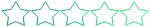Cordially Review
Cordially tries to shake up the wedding website builder scene with fresh templates, a user-friendly interface, and handy guest list management functions. Designed with busy modern couples in mind, Cordially’s features are geared towards delivering a special wedding website with minimal fuss. However, you’ll have to settle for minimal features, too, because Cordially doesn’t offer much beyond the basics.
Pros
- Cordially only needs a one-time payment for a site you can use forever.
- Simple, straightforward interface will have you designing your dream site quickly.
- Easy RSVP list import and updates make guest list management a breeze.
Cons
- You only get 5 templates to choose from.
- There aren’t many additional features beyond site creation and guest list management.
Pricing
Cordially’s one-time payment scheme is great if you don’t want ongoing fees, but the prices are a bit too high for what you’re getting.
Cordially asks you for a one-time fee that grants you unlimited invitations and a customizable website that lasts forever — or at least, for as long as you want to keep it. Compared to many of its competitors’ monthly charges, Cordially’s pricing seems like a great deal. And it is, especially if you only need basic RSVP management and a customizable site.
You’ve got two choices:
| Discounted | Standard | |
| Price | $49 | $79 |
| Features | All Available | All Available |
| Cordially Branding | Yes | No |
| Visible on Google Search | No | Yes |
| Custom Domain | No | Yes |
Cordially Yours?
Branding is the only difference between your two plan choices. The Cordially branding in the Discounted plan is confined to an unobtrusive line of text in your website’s footer as well as a Cordially.co subdomain (your site URL will be [site name].cordially.co). If those details don’t bother you, the Discounted plan offers you access to all the same features for a lower price.
Short and Simple
Cordially gives you 5 modules — or, as the site itself says, “5 steps” — for building your wedding’s online presence.
- Wedding Website Builder: where you pick a template, choose site sections, alter designs and content, etc.
- Guest List: add or remove guests, send out invitations and personalized emails, etc.
- RSVP Form: set a message template, toggle guest preference questions, turn multi-language support on or off, etc.
- Email Templates: create templates for other emails you might send to guests
- Account Settings
The next sections will cover these sections in more detail. Overall, Cordially keeps each module accessible from a simple sidebar, and navigating all your options is a breeze.
Features
Cordially makes big promises, but while it covers the basics just fine, you’ll get fewer features than you might expect.
Guest List Management

Cordially has a flexible guest list compilation system, with three main ways to add entries:
- CSV file import
- Manual entry of guests
- Automatic update from RSVP responses
If you’ve already got a list of your intended guests, the CSV import function spares you from having to key in everybody by hand. Should there be later additions or changes to the roster, you can easily update guests’ details manually. And if you’d like to save even more time, Cordially has a clever invite/RSVP trick that lets guests input their own entries on the guest list without losing that personalized touch.
Cordially’s Guest List module is essentially the hub for its other personalization features. Here, you can set avatars for each guest, send them other emails/information about the wedding, and so on.
Invite and RSVP Management

Cordially lets you choose between two types of invitations. First, there’s the usual personalized email. You can create invitation email templates, so that the writing reflects the theme and vibe you want for your wedding. Cordially pulls names, details, and even avatars from your guest list so that each guest receives their own unique message.
Second, there’s the personalized landing page. Cordially lets you set a custom access code, which you can give to guests along with the URL for your landing page. Once guests enter their code, Cordially collects their information and turns up an RSVP page personalized for them.
These choices give you some flexibility without having to sacrifice the nice personal touch of a customized invite. The landing page option, in particular, simplifies the process on your end, since you only need to give out a link and access code; Cordially’s automation system does the rest of the work for you.
The RSVP system itself is fairly straightforward, with Cordially compiling your guests’ responses and automatically using the data to update the guest list/information hub. You can customize both the text and the requested details on your RSVP form. Options include food restrictions, accompanying children, and so on.
Conveniently enough, Cordially allows you to replace the standard phrases/response buttons on your RSVP form, so you can have the whole form in a different language if you’re sending it to non-English speakers. Cordially labels this a “translation” feature, but the reality is that you’ll have to manually input each replacement phrase yourself. The module only allows for one set of alternate language phrases, so if you’re hoping to send out RSVP forms in more than two languages, you’re out of luck.
Wedding Website

Cordially gives you five different themes to choose from, ranging from “greenery” and “vintage” to “modern.” The designs themselves aren’t bad, though they’re not quite as spectacular as Cordially’s promises of fresh new themes might lead you to believe. Each theme lets you edit the content, including photos, fonts, and colors as you see fit. You also get an array of ready-to-use sections for maps, travel details, etc. These can be turned on or off, so you can build a section but choose not to make it visible until, say, the day of the wedding.
The layout of each content box on your website can’t be changed, though, nor can you add more content boxes. Neither can you modify the actual design details that make up each theme, so if none of Cordially’s 5 templates work for you, there’s not much you can do.
Travel and Accommodation Details

Cordially lets you specify locations (e.g., the wedding and reception venues) that it can pin on a ready-made map displayed on your website. You can also include details such as hotels you might have made arrangements with, for your guests’ convenience.
Not Much Beyond the Basics
Cordially doesn’t venture much beyond the basics covered above. You can list gift registries to inform your guests, but unlike other wedding website builders, you don’t get advanced options like cash gift processing. Cordially’s also missing other features like social media integration, which some of its competitors are already including as part of their standard plans.
Ease of Use
Cordially’s user interface is easy to understand and use, so you’ll have no problems building your dream wedding website.
Cordially has a straightforward control panel, and all its modules are accessible from an ever-present sidebar. There’s little room to mess up here, even if you don’t consider yourself tech-savvy.
You can swap templates without losing any content you might have changed. While that’s convenient, however, it also goes to show how little Cordially’s templates differ, even if they purport to have completely different themes. Cordially claims to give you the power to tailor your wedding website to your event’s unique theme and feel, but its features fall short of that promise.
Hosting and Domains
Cordially provides free hosting of your website and gives you the option to use your own domain for an additional fee.
Cordially hosts your website as a subdomain on its servers by default, so your site will have a “cordially.co”-based URL. If you want a completely personalized domain, you’ll need to register it yourself and take care of the technical setup needed to point it to your Cordially-created site.
Customer Support
Cordially has a short FAQ and offers direct support via email.
If you want to troubleshoot issues yourself, you might find Cordially’s offered resources a bit lacking. The site’s FAQ section is pretty bare, and even the Cordially blog doesn’t carry materials for helping you figure out any problems you might have with the system.
Luckily, Cordially offers direct assistance via email.
Cordially Review – Conclusion
Cordially is a relative newcomer to the wedding website builder scene, and it tries to set itself apart by promising fresh new themes, easy RSVP handling, and low-fuss wedding website creation. So far, however, the site’s features leave those promises feeling like little more than bluster. For a limited theme selection and a narrow set of options, Cordially’s asking price comes in a bit too high.