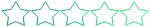SiteBuilder Review
Does SiteBuilder seem familiar to you? You might know it as WebsiteBuilder.com, Sitelio, or Sitey. While these websites might look different, they offer the same website builder.
SiteBuilder presents a more affordable alternative for users seeking a simple website builder. It covers the basics for whipping up a serviceable website, but if you need more advanced features like e-commerce and SEO tools, you’ll need to pay more. Additionally, SiteBuilder’s affordability is undercut by its per-website billing model, and many customers’ bad experiences with their websites’ long-term viability should definitely give you pause.
Pros
- At less than $15 even for the Premium plan, SiteBuilder is an affordable option.
- SiteBuilder has a quick, simple setup process that can have you launching a website in a few simple clicks.
Cons
- Shady billing and business practices. Avoid at all costs.
- SiteBuilder has a relatively smaller feature set compared to top competitors and provides no access to direct HTML/CSS editing.
- Unlike many of its competitors, SiteBuilder’s monthly fees apply per website.
- You’ll find slightly higher renewal prices plus automatic subscription renewals.
- Many customers complain about losing their websites after unexpected and unexplained domain expiration notifications from SiteBuilder, so watch out for that.
Pricing
SiteBuilder offers five different packages, including a completely free plan. However, you’ll definitely need the more expensive plans for advanced features or tech support. Worse, many users have experienced dubious add-ons, difficult account cancellations, and impossible refund processes.
Overall, SiteBuilder’s fees start off lower than many of its top competitors. However, it uses a staggered feature system for its plans, so you’ll need to get the more expensive packages if you want access to advanced features or more resources. It’s also worth noting that SiteBuilder charges per website, which can definitely make for an unpleasant surprise if you build multiple websites with the company’s advertised sub-$20 rates in mind.
Free
SiteBuilder can get you started without you having to spend a cent, but you’ll get a barebones website saddled with SiteBuilder ads. You can make a maximum of 5 pages and 50 MB of total storage, which won’t cut it for anything but the simplest of websites.If you’re only looking to try the ropes and get a feel for the SiteBuilder interface, though, this unlimited-duration free account is a good way to do that.
Personal: Starts $8.99/Month
Iif you’re serious about building a website, this is where you start looking. The best part of any paid SiteBuilder package, starting with the Personal plan, is the free domain that you get with your account. Unlike many of its competitors, SiteBuilder doesn’t just give you free domain registration for a year — you get to keep your custom domain for free, for as long as you want to use your website. This plan also eliminates ads for your site, which is great if you want a cleaner design overall.
Pro: Starts $4.99/Month
Why does the Pro plan cost less than Personal, you might ask? Simply put, this is the package SiteBuilder wants you to get, and considering its addition of free email accounts, you’d best take them up on the offer. Pro has all of Personal’s features, so at these introductory price points, you’re definitely getting a better deal here.
Premium: Starts $7.79/Month
Premium is the plan you get if you want your website to truly make waves, thanks to the inclusion of SEO tools. This is the plan for people who care about site stats like unique visits and total monthly views, not to mention site owners who care about improving those stats. SiteBuilder also throws guaranteed priority support, which is good to have if solving website downtime matters more for you than most.
eCommerce: Starts $11.99/Month
True to its name, this plan simply adds use of SiteBuilder’s e-commerce module. We’ll dig into the module’s capabilities later in this review, but if you want to run an online business, this is really your only option at SiteBuilder.
A Word on Billing
As mentioned earlier, SiteBuilder charges these fees per website, so it’s good to keep that in mind if you plan to create multiple websites (or are considering SiteBuilder as the primary tool for your site creation business). What’s more, SiteBuilder advertises introductory prices — so definitely expect increases of $1-$10 once your account renews, especially if you opt for monthly over annual billing.
Second, SiteBuilder automatically renews your account subscription by default; you’ll need to contact their support team directly if you want to change that.
Finally, many users have reported shady practices and terrible responses from SiteBuilder when it comes to billing and payments for your account. Among some of the offenses SiteBuilder users have complained about:
- Slipping paid add-ons into your account bundle before payment
- Ignoring account cancellation requests
- Taking advantage of their pro-rated refund policy to minimize your refund amount
- Neglecting to process refunds entirely
Avoid SiteBuilder and its sister websites at all costs.
Features
SiteBuilder covers all the basics you need to create a website, but it lacks many of its competitors’ depth of options and doesn’t venture far beyond the minimum feature set you’d expect from a website builder.
Layout, Design, and Themes
SiteBuilder boasts thousands of professionally designed themes and templates that you can easily deploy for your blog. Aside from the general themes, there are templates created for specific types of websites, such as photography, e-commerce, or weddings. If you can’t quite find the perfect template for your needs, you can customize your template using SiteBuilder’s straightforward drag-and-drop interface.
You can set up different sections for your website by simply creating pages, categories, or submenus, as well as customizing your website’s main site menu bar or section. As for the visual design of your site, you can alter certain elements of your chosen theme, such as colors and fonts.
Your options here are extremely limited, though. You can’t really edit much beyond those two aspects of your design. When it comes to color, you can choose from pre-configured color palettes or construct your own. As for fonts, you can set different fonts for each of your headings and titles, as well as set a site-wide font with a single click. If you want more in-depth controls or even direct editing of your site’s HTML and CSS, you’re out of luck: SiteBuilder doesn’t offer more advanced design editing options.
Content Management
SiteBuilder has a built-in content management system, so all you need to do is select the appropriate element type (e.g., image, text) and add whatever you want to your website. You can also add a blog section to your website, and SiteBuilder gives you a selection of blog templates to get you started. You can create and manage posts through a dedicated blog settings tab on your account dashboard. This module is a great solution if you want to consistently publish content without having to hand-code each page or learn complex content management systems (CMS) like WordPress.
Mobile Responsiveness
You’ll need to purchase an upgrade to be able to edit the mobile version of your website. SiteBuilder’s mobile site editor is fairly simple, with three main options that let you tweak layout, the available content sections, and your overall site design. However, your options for each category are very limited: the design section, for example, doesn’t let you do much beyond changing the background of your mobile site.
Marketing and SEO
SiteBuilder gives you some leeway to optimize your website for search engine rankings, mostly by adding meta data and page meta tags to help boost your content’s viability. You’ll also be able to use some integrated social media tools to help with your marketing, as well as integrate Google Analytics to give you a more accurate picture of your site’s day to day and long-term performance.
Integrations and Add-Ons
SiteBuilder’s integration and add-on choices are, well, extremely limited. At most, you’re looking at support for Ecwid e-commerce stores and social media integration. The latter comes in the form of connections with your existing profiles on Facebook, Twitter, Instagram, YouTube, and LinkedIn — great for turning your website into a central hub for your online presence. You’ll also get functions like automatic post scheduling, support for Facebook ad campaigns, inbox syncing, and social marketing analytics to help you gauge the effectiveness of your social media strategy.
Building Specialized Websites
SiteBuilder’s core features will serve for general-purpose sites, but if you’ve got a particular focus in mind — whether that’s e-commerce, an artistic portfolio, or even a gorgeous wedding site — you might find yourself grasping for better tools and features than SiteBuilder can offer.
Photography
Beside a basic module for creating galleries and photo albums, SiteBuilder doesn’t offer much in the way of photography-specific features. There are no provisions for uploading RAW files, nor will you find refined algorithms for maintaining image quality for various photo display sizes. Plus, the hard cap on the available storage for your website — which maxes out at 10 GB on the most expensive plans — can severely limit your ability to show off your photos, especially if you want to include a lot of ultra-high-resolution images or videos on your website.
E-Commerce
SiteBuilder offers a fairly robust online store module for aspiring online businesses, which is good news for new entrepreneurs on a budget. The SiteBuilder module lets you add custom products, configure product information and custom ordering processes, and manage orders all from your dashboard. For order fulfillment, you’ll be able to specify shipping and tax rates, configure Paypal payment gateways and checkouts, and even offer discount codes to help promote your store.
SiteBuilder also has ready integration with Ecwid if you’d rather go that route for creating your online store. You’ll need an existing Ecwid store, but integration takes only a few simple clicks.
Taken on its own merits, SiteBuilder’s online store option is fine; it will definitely work if you want a no-frills, affordable way to launch an online store. However, it will need to be viewed in contrast to other website builders’ e-commerce options, if not dedicated e-commerce site builders like Shopify and BigCommerce. In that light, SiteBuilder offers little extra or ancillary features that would justify selecting it over its competitors.
Other Options (Wedding, Gaming, etc.)
As mentioned earlier, SiteBuilder doesn’t carry any integrations other than its Ecwid e-commerce option. This is a major drawback, especially if you’re setting out to build a specific type of website. Musicians, for example, will definitely miss the ready integrations with streaming services like Spotify that’s available by default from music-specific packages offered by SiteBuilder’s competitors. Similarly, you won’t find essential tools like voice server support or rich forum options that could otherwise elevate a gaming website designed for, say, large Minecraft communities.
SiteBuilder’s generalist approach isn’t a disadvantage in and of itself; however, this website builder doesn’t include additional options or even just the ability to add extensions that could give users much more relevant options for the particular sites they might want to build.
Ease of Use
SiteBuilder strives for a straightforward website builder with its simple account dashboard and drag-and-drop site editor, but the lack of more sophisticated customization options can present a challenge in itself.
Beginners won’t have any trouble navigating SiteBuilder’s control panel, which has its settings mostly organized into easy-to-find categories. As for site editing, the drag-and-drop interface is definitely a boon to non-coders, but it’s nothing special. More advanced users might find themselves frustrated at the lack of freedom to edit their site’s HTML and CSS directly. In fact, while SiteBuilder’s lightweight controls do save you the trouble of wrestling with features you’re unlikely to use, the generally narrow range of available options can easily hamper your overall plans for site construction and development.
Hosting and Domains
SiteBuilder provides hosting for your websites, complete with a free domain name. However, many users have complained of sudden domain expiry notices and unexpected loss or shutdown of their websites.
As with most website builder services out there, SiteBuilder provides ready hosting so that you can launch your website as soon as you’re done creating it. The catch is that, unlike some competitors, SiteBuilder imposes some strict resource caps, especially when it comes to storage. There are no additional services like CDNs or automatic backups either, and with no option to port your site to a different host, you’re stuck with SiteBuilder’s no-frills default hosting.
That said, you do get a lifetime free domain name if you take any of the paid plans. This knocks a few expenses out of your budget calculations, but the trade-off might not be worth it: Even as recently as a few months back, customers have aired complaints about sudden domain expiry notices that inevitably led to unexpected site shutdowns. That’s a significant black mark against SiteBuilder, and it’s one you should definitely keep in mind.
Customer Support
SiteBuilder has an organized, if fairly basic, knowledgebase. You’ll also get 24/7 email support, as well as phone support for billing problems. However, customers have complained about slow and ineffective service.
SiteBuilder gives you a thorough knowledgebase to help you troubleshoot common concerns and questions. Beyond introductory or basic topics, though, this isn’t the place to find problem-solving guidance.
For that, you’ll have to contact their support team directly. They’re available 24/7 through email, but many customers have complained about getting responses from less-than-knowledgeable staff and clunky, unreliable service overall.
Why Pick SiteBuilder?
SiteBuilder goes up against big names like Weebly, Wix, and Squarespace. Is it an alternative worth considering?
The short answer: It probably isn’t. The long answer: SiteBuilder isn’t without its good points, such as the commendable simplicity of its account and site setup process, or the accessible and affordable introductory plans. You can definitely build a serviceable website here.
However, if you’re at all serious about developing a successful website, you might find that SiteBuilder’s capabilities quickly fall short of your needs. Outside of selected pre-configured templates, there aren’t any integrations or specific features to help you extend your site’s functionality or tailor it to specific fields like photography or gaming. Nor will you get much control over crucial elements like your site’s overall visual design. There simply isn’t enough here to compete with versatile services like Squarespace or Wix, and problems with pricing technicalities, customer service, and even domain viability don’t help either.
SiteBuilder Review – Conclusion
SiteBuilder offers attractive promises of affordable, easy-to-build websites even for those who might not be well-versed in website building tools and techniques. However, in its quest for user-friendliness, the service banks so hard on simplicity that it hobbles its overall utility. Users only get a narrow set of features and extremely limited control over their websites.
SiteBuilder can certainly make for a decent budget option in a pinch, but only for the most basic of websites. Anyone developing a website as a truly serious endeavor, whether for business or for important personal events/use, is better off looking elsewhere.