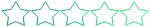Joy Review
Joy delivers a good range of wedding organization tools without draining your wallet. You can build a website and even a companion app for your wedding, as well as manage your guest list and wedding-related media. It’s not quite an all-in-one planner tool, but there’s a lot here that will make the overall event prep much easier. Add the fact that it costs absolutely nothing to use, and you’ve definitely got a winning system in Joy.
Pros
- Joy offers a good range of features for zero cost.
- You can ease the burden of wedding planning by adding an unlimited number of admins to help you organize everything.
- Joy helps you encourage guests to participate via interactive guest profiles, collaborative photo albums, social media integration, and more.
- Modular features — from RSVP manager to the mobile app for guests — cut down on bloat.
Cons
- There’s not much variety in the website and app designs beyond custom colors and fonts.
- Many features, like collaborative photo albums and most of the mobile app, require a working internet connection.
Pricing
This is one of Joy’s biggest strengths, with the company charging an impressive $0 for access to all its features, plus a custom website and app that you can use for as long as you like.
Joy promises to take the stress out of wedding planning, and when it comes to cost, at least, this service will definitely leave you smiling. A full-featured account with Joy costs absolutely nothing to set up and use, and the great thing is that there’s no time limit on how long you can keep your wedding website or companion app, as well.
You’d think that the price tag would mean a limited feature set, but Joy packs in a surprising amount of utility despite that. If you’re not particular with site layouts and visual design customization, chances are you’ll find a great budget solution in Joy.
Prepare for Premium
That said, Joy has also taken care to let current and potential customers know that it might start offering paid premium features in the future. This is good news if you find yourself seeking more functionality than Joy currently has, and if you’re willing to pay for those added features.
The prospect of paid plans shouldn’t rattle more budget-conscious users, though. Joy has also explicitly stated that no retroactive fees will apply for existing websites that users plan to keep well into the future, and the company also seems set on continuing to offer free plans even if premium packages do get rolled out soon.
You’re Already Registered!
Or close enough, at least. To sign in with Joy, you’ll need to use one of the following:
- A Joy account created with your email address
- Your Facebook account
- Your Google account
If you’re all right with connecting the Joy system to your existing online accounts, be it on Facebook or Google, then your registration process is virtually complete. It’s a handy way to reduce the number of usernames and passwords you have to keep track of.
Features
Joy occupies a middle-ground between lightweight and all-in-one wedding tools, with a considerable range of modular features that you can deploy or deactivate as needed.
Guest List Management

The very first thing worth noting here is the option to import an existing guest list through Excel or Google Sheets. Joy spares you the effort of uploading guests one by one — a task that gets all the more daunting if you’ve already got a list ready. Plus, Joy’s guest management tool places all guest-related features on a central dashboard, so you can get an organized overview of your guest list, RSVP information, related messages, and more.
You can also set permissions for each guest for everything from Facebook sharing to the ability to bring +1s. This gives you a bit more control over various aspects of your event’s privacy, which is always a good thing. When it comes to relaying crucial event information to your guests, meanwhile, Joy has seamless detail syncing and notification systems in place. You can configure custom reminders for important schedules and events that will then be sent to guests via email or through notifications in your custom wedding app (more on the latter below).
Invite and RSVP Management

You can send out invitations and RSVPs directly from within your Joy account. In order to respond, guests can use the RSVP portals on your wedding website or your custom wedding app. This eliminates the need to wrangle tons of responses, and with Joy’s automatic response tracking, the work of collating all that information gets much easier, too.
You can customize the RSVP form with all kinds of questions, so you can prompt your guests for as much or as little information as you like. Responses are automatically appended to your centralized guest database. That information is exportable as a .CSV file, which you can then share with planners, caterers, and other crucial partners for smoother coordination.
Guests also get prompted for photos, as the RSVP form doubles as an instant account registration. This can be a turn-off for guests who aren’t at all interested in creating a Joy account of any kind, so be wary of that. There’s currently no way to opt out of it, so it’s best to prepare a backup RSVP option for guests who want to skip the account creation. Bear in mind that the account also doubles as an automatic guest profile for the interactive guest list (which is discussed more below), though, so any guests who do skip the standard process will miss out on that feature, too.
Wedding Website
The wedding website is just one of Joy’s many features, and Joy doesn’t really put much emphasis on it beyond highlighting the fact that you can build one. Unsurprisingly, your website building options turn out to be pretty basic.
In terms of visual design, for example, the most you can do is select a custom color palette and fonts — much of the layout remains beyond your control, which can be a bummer if you want to switch things up to differentiate your website from all the other Joy-built websites out there. (Unless your guests get invited to numerous Joy-powered weddings, though, this might not be that big of a deal.) Still, Joy’s basic template is sleek and stylish, so this isn’t as big of a drawback as it could be.

As for content, the site itself is pretty straightforward, with different sections for details like wedding schedule, accommodation and transportation details, photos, and so on. You can deactivate any sections you don’t want to use, as well as add custom pages as needed. There are easy ways to set up collaborative photo albums too, which we’ll cover more below.
The site itself can stay up for as long as you like, and with Joy setting no restrictions for how long you can have it up, you’ll have another excellent memento for after the wedding. If you already have a website from another source, though, you also have the option of skipping Joy’s website building features entirely.
Companion Apps
Another great option at your disposal? Joy’s array of mobile apps for iOS and Android. Your Joy app will let you oversee your Joy account — guest list, website, and everything else — from your mobile device, which is great for when you find yourself running around in the midst of wedding arrangements.

Guests who download the Joy app, meanwhile, get a custom interface tailored for your wedding. They’ll see a dashboard themed as you designed it, with all of the relevant information (e.g., schedule, accommodation info, etc.) that you want to give your guests. That info is synced from your wedding website, so you only need to do one update rather than tweaking website and app separately just to keep your guests informed. The schedule for the whole wedding will be available there, with automatic reminders for each event. Notifications of other important updates can also be sent directly through the app.
Plus A Little Extra
On top of the basics that Joy covers with the features discussed above, the system comes with a few extra options that add a modern touch to your wedding preparations.
A Collaborative Environment
You’ll have a central Moments timeline for photos and related media for your wedding. Guests can add their own photos to this timeline, as well as like and comment on each photo, so you can have an interactive shared album for the whole event. Better yet, display the timeline at the reception! You have the option to project the whole thing from your app. However, both guest uploads and the live streaming option require a good internet connection to work.

Aside from the collaborative photo feed, though, Joy also prods guests towards more interaction by having an interactive guest list. Each guest automatically gets a profile when they respond to your RSVP, and they can look through other guests’ profiles and contact each other through Joy even prior to the wedding. Theoretically, this can help alleviate the awkwardness of mixing people from different social circles that rarely (if ever) interact, though since contact remains each guest’s prerogative, the feature’s success depends entirely on your guests’ willingness to reach out to each other.
Gifting

Joy also lets you embed your gift registries on your wedding website to serve as convenient resources for your guests. There doesn’t appear to be any restriction on what registries you can integrate, so you can have a number of lists up on your site to give your guests a more varied collection of possible gifts.
Ease of Use
On the whole, Joy’s clean interface and easy-to-grasp controls make for a pleasant, convenient wedding planning experience.

Joy’s central dashboard uses bold icons and an uncluttered layout, so you won’t have any difficulties finding your way around the different options. Each settings page follows the same clean design, too, and controls/options are fairly straightforward, so making changes will be easy. Joy doesn’t have the depth or complexity of more advanced competitors like Appy Couple, either, so there’s little risk of getting lost or overwhelmed with the options you’ll have at your fingertips.
Hosting and Domains
Joy provides free hosting for your wedding website, though you can also use your own custom domain.
Joy’s wedding websites all come with free hosting, so you can launch your site immediately after you’ve finished building it. However, your site will be on a Joy subdomain by default, meaning your URL will look something like “withjoy.com/yourwedding.”
You can use a custom domain, though, with the caveat that you’ll have to buy the domain from a separate registrar and set up forwarding yourself. Joy provides a step-by-step for the whole process, so even users new to domains will have no problems doing the setup.
Customer Support
Joy offers considerable support through their dedicated team and comprehensive knowledgebase.
Joy offers direct assistance through live chat and email, though their staff aren’t available 24/7. Should you ever need to troubleshoot an issue yourself, Joy also has an organized and extensive knowledgebase with step-by-step guides and detailed solutions for common issues and problems.
Comparisons
For online wedding services, some of Joy’s closest competitors are Appy Couple and Say I Do.
Why Pick Joy?
Of the three, Joy is your middle-of-the-road pick: more features than Say I Do, but still without the fees you’d have to pay to use Appy Couple. In terms of performance, Joy offers a bit more functionality than Say I Do — the interactive guest list and companion apps, for example, are big steps up. Compared to Appy Couple, meanwhile, Joy is a more lightweight, agile alternative — and if you only need a few specific features, Joy’s simpler (and modular) system will likely be a better fit.
Why Pick Appy Couple or Say I Do?
Consider Appy Couple the big sister to Joy when it comes to features. You’ll get deeper options with each feature, as well as extra perks like access to exclusive deals with Appy Couple’s venue and transportation partners. Of course, these added functionalities come at a price, though Appy Couple only charges you once and never beyond $100 even on its highest-tier plan.
Say I Do is better if you want a leaner application solely for guest list management. RSVPs and guest arrangements are Say I Do’s focus, and if you’ve already got the rest of your wedding prep handled, it’s easier to deploy than Joy’s more expansive system.
Joy Review – Conclusion
If you’re looking for a fairly capable wedding preparation tool that won’t strain your budget, Joy is definitely worth a look. This service’s modular system means you can pick and choose the features you want to use, from the wedding website builder to the companion app and everything in between. The options lean more towards breadth than depth here: you get a good range of capabilities, but fairly limited customization tools, especially when it comes to your website’s visual design. Still, for a service that costs you zero dollars, Joy delivers much more value than you’d expect for the price tag.